Backup Laptop Drivers
If you want to install new driver, we recommend to backup all drivers first because is fast, easy and free.
Of course, you can use windows backup that is also free but is taking so much time and HDD space. If you are like me and you don`t have time and hdd space, download this (alternative download link here) or maybe you want to download original version from here drivers backup tool and then follow how to use it.
How to install
Because the software is free and is quite hard to run for some visitors, we have created a software that will do the unpack and run for you.
Here is an screenshot

And now, how to use it
.
1. To backup your all drivers, choose Backup then Start Backup and select a folder where to backup all.
2. To Restore, normaly, choose Restore.
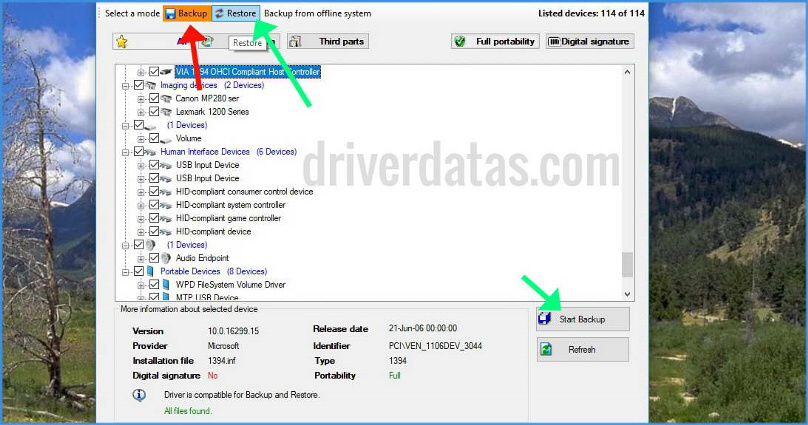
This driver can be used for wireless driver, bluetooth driver, lan driver, webcam driver, touchpad driver, chipset driver, video vga driver
How to backup laptop drivers before installing new updated drivers free for Windows 10
Author: Baltaru Sorin, Writed today on: 2018.03.16